Hole House Windows
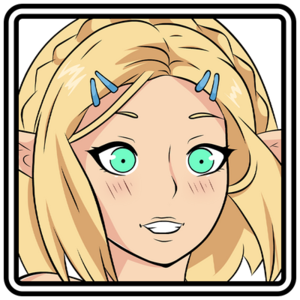
| Name | Hole House Windows |
| Version | v0.1.98 |
| Size | 1.24 GB |
| Platforms | Windows |
| Developer | DoTArt |
| Last Updated | 1 day ago ⏳ |
How to download Hole House on a Windows device
Step 1: Download the HoleHouse.zip file using the provided link.
Step 2: Locate and extract the zip file’s contents to a desired location on your computer.
Step 3: After extracting, locate the HoleHouse.exe file within the folder.
Step 4: Double-click on the HoleHouse.exe file to get the installation started.
Step 5: Follow the on-screen instructions provided by the installation wizard. Choose the desired installation location and any additional preferences if prompted.
Step 6: Wait for the installation to complete. This may take a few moments.
Step 7: Once the installation is finished, you can launch Hole House by locating the game icon on your desktop or searching for it in the Start menu.